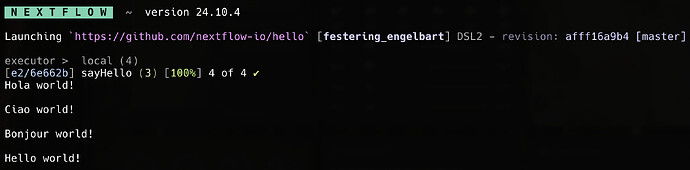Hello,
Edit: I updated Nextflow to the newest version but I am still getting stalled after running the command.
Hi @Scheon1
How are you setting the NXF_OFFLINE environment variable? Check what I did below:
nextflow run hello
NXF_OFFLINE=true nextflow run hello
As you can see, it’s picking up my NXF_OFFLINE=true. Maybe in your case it has something to do with the way you’re setting the environment variable.
I tried running your code but it still isn’t giving me any output now that I have updated Nextflow.
This is the only output running NXF_OFFLINE=true nextflow run hello
I noticed that running nextflow produces these ghost files that are “hidden” but cannot be opened, deleted or interacted.
Please run again with the following command:
NXF_OFFLINE=TRUE nextflow -trace nextflow run hello
After that, please share the .nextflow.log file.
.nextflow.log (95 Bytes)
Hi @Scheon1
Could you please share the output of nextflow info?
Also try running a local pipeline with the NXF_OFFLINE=TRUE nextflow -trace nextflow run e.g.:
NXF_OFFLINE=TRUE nextflow -trace nextflow run main.nf
Make sure you have a main.nf Nextflow script file in the current directory). Then share the . nextflow.log file please
The next line that usually gets logged is the Nextflow version. So it made it past the version check but got stuck somewhere between these two points:
/*
* setup environment
*/
setupEnvironment()
/*
* Real execution starts here
*/
try {
log.debug '$> ' + cliString
// -- print out the version number, then exit
if ( options.version ) {
println getVersion(fullVersion)
return 0
}
// -- print out the program help, then exit
checkForHelp()
runner.verifyAndTrackHistory(launcher.cliString, runName)
}
// -- run it!
runner.execute(scriptArgs, this.entryName)
}
protected void printBanner() {
if( launcher.options.ansiLog ){
// Plain header for verbose log
log.debug "N E X T F L O W ~ version ${BuildInfo.version}"
// Fancy coloured header for the ANSI console output
def fmt = ansi()
fmt.a("\n")
// Use exact colour codes so that they render the same on every terminal,
// irrespective of terminal colour scheme.
// Nextflow green RGB (13, 192, 157) and exact black text (0,0,0),
// Apple Terminal only supports 256 colours, so use the closest match:
// light sea green | #20B2AA | 38;5;0
// Don't use black for text as terminals mess with this in their colour schemes.